Today we discussed about History and evolution of google and google SEO updates. The google was officially launched in 1998 by, Larry Page and Sergey Brin to Market Google search. It is the most commonly used Web-based Search engines.
What is SEO?
The SEO stands for "Search Engine Optimization", it is the process of getting traffic from the "free", "organic", "editorial", or. "natural" search result on search engines. That means the process of increasing the quality of website traffic by increasing visibility of a website or webpage to user of web search engines.Commonly they are two type of SEO's: White Hat SEO that refers to a set procees or techniques by obtaining the privacy and policy. Black Hat SEO is the vice versa of white hat. That means it violates the privacy and policy.
Evolution
In Content specific algorithm, repeats keyword for increasing ranking. The technique for repeat keyword is known as Keyword Stuffing. It is a black hat Seo technique. In this situation improve the quality of search results, google introduce Link specific algorithm. It depends on the maximum number of your website links shared to other websites. It increases the belief on your website. In this case links are available for sell, then overcome the situation google introduce quality link specific algorithm. Here google authorized a trust value or page rank. The page rank is a way of measuring the quality of website.Passing the juice here the page rank by passing the equity of your website.
Google SEO updates
Panda Update
In February 2011 Google introduced new update against content spamming. It was the one of the first google update to avoid content duplication, grammatical error's, spelling mistakes. Aftereffect the Tiny pages (blank pages) are removed to google. Again 2012 the new version of panda will arrived. And 2014, panda 4.0 version to avoid duplication.
The penguin update was introduced in 2012 to avoid link spamming. That means low quality links are used in ranking. Some kinds of link spamming are: paid links, link exchange, internal links, comment spamming,link scheme, link automation, wiki spamming, etc. In 2015 September to october. Penguin 4.0 version in arrived. It is a Real time updation.
Pigeon Update
The pigeon update launched in July 2014 is associated with local SEO. The algorithm aimed to increase the ranking of listing local search result . The algorithm to provide more useful, relevant and accurate local search results that are tied more closely to traditional web search ranking signals. The steps of local optimization are:
Possum Updation
The possum algorithm initially released in September 2016. The algorithm also related to local SEO. The possum algorithm aimed to increase the ranking of nearest search result, by the support of google map.
Hummingbird Update
The hummingbird update introduced in 2013. Hummingbird algorithm helps to listing the semantic search result. It also provide deep contents on individual pages of a website.
Mobilegeddon
The update is released in April 2015.The mobilegeddon algorithm normally known as mobile friendly algorithm. This algorithm boost the mobile friendly websites on user's search result.
Rank Brain Update
Rank brain algorithm is introduced in 2015. It is a machine learning based algorithm and associate with Hummingbird algorithm. It known as spring time, that means work like a human and it is closely related to artificial intelligence.
Parked Domain
Parked domain algorithm was introduced in April 2012.
EMD Update
The EMD update introduced in September 2012 and the EMD stands for "Exact Match Domain". Here the focussing keyword is same as the EMD.
Pirate Updation
The pirate algorithm launched in August 2012. This updation prohibited the copy right based on the DMCA( Digital Millennium Copyright Act).
Medic Updation
The Medic updation introduced in August 2018 and depends on the Health. That means the fake details contained website removed in search engines.
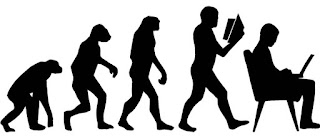
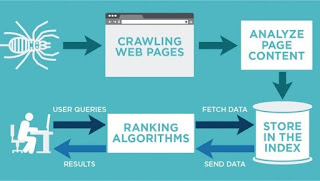





How To Improve Your Google Search Rank
ReplyDeleteIf you need to update your Facebook application then in that case on your android open the Google play store after that search for “Facebook” further click on the “Facebook application.” If you still need further guidance then ask for it from the team of trained and certified experts they can be asked for help and support as and when needed.
ReplyDeleteFacebook Support UK